Fix all WordPress Errors
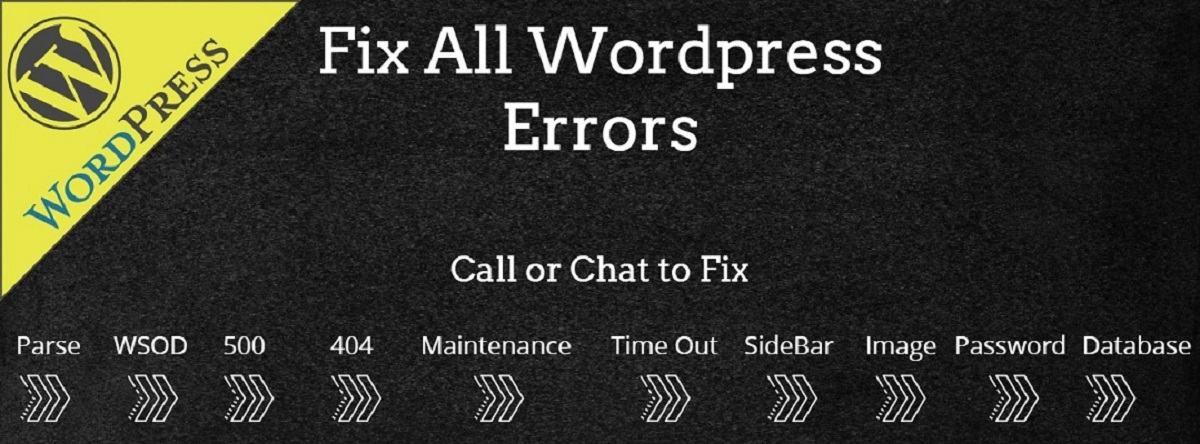
Nothing can sully your day quite like an unexpected error with your site. Thankfully, WordPress is generally a well-oiled machine that isn’t likely to throw errors at you for no reason. However, when a problem does appear, it can be frustrating, especially if you don’t know how to try and fix it.
While many errors can seem intimidating at first glance, most WordPress issues stem from relatively small problems that are usually easy to deal with. As long as you understand the source of the problem, you can typically perform some basic troubleshooting on your own.
